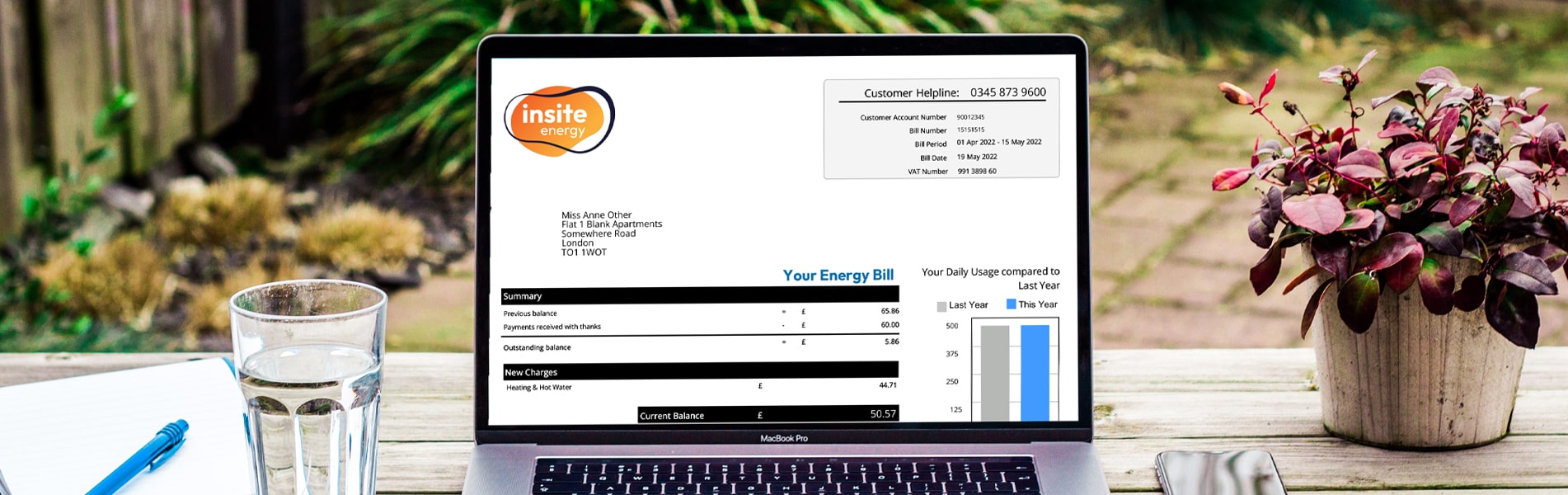Ways to pay your bill (credit billed customers)
We offer a number of ways for you to pay your bill.
To pay online, you can do this via our customer portal, my insite, or through online banking. You can even set up a Direct Debit up through my insite to remove the hassle of monthly payments.
If you prefer to pay your bill in person, please visit your nearest Payzone SuperAgent or Post Office.