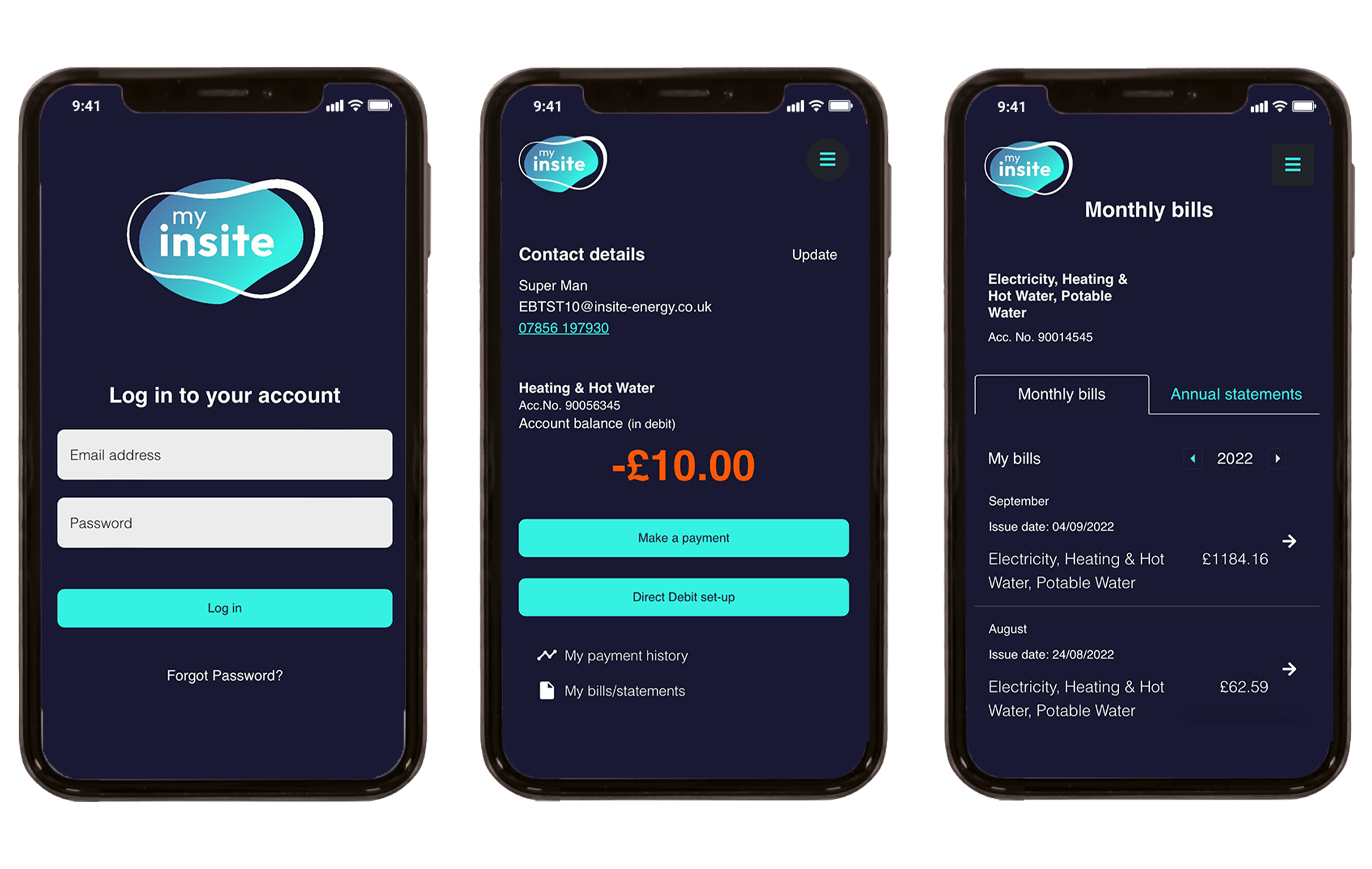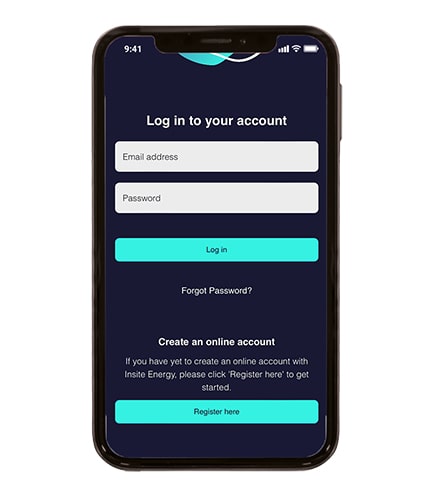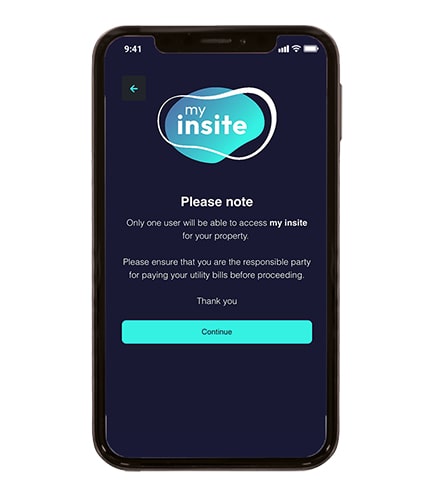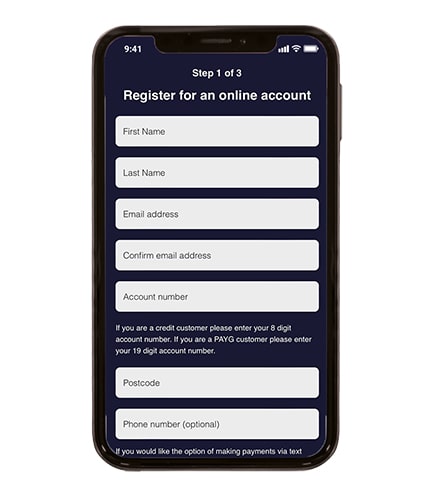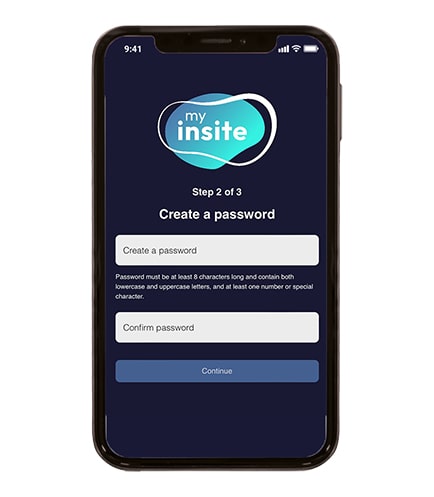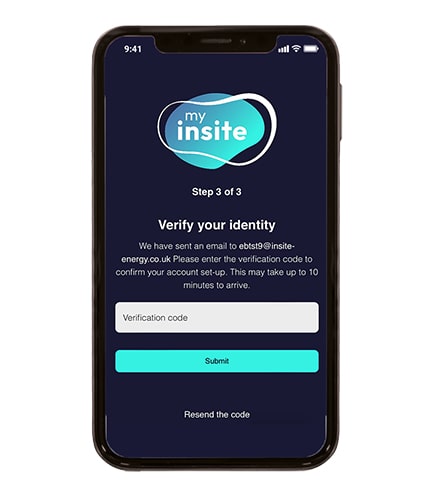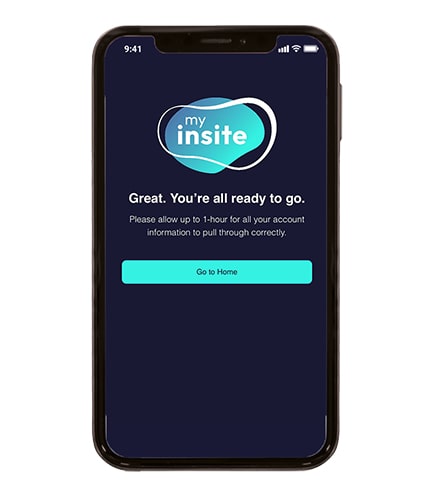How does 'my insite' work?
Our new customer portal will allow you greater visibility of your energy account with Insite Energy.
We have recently developed a new customer portal, acting on the feedback of our customers. The app has been developed to support customers with managing their accounts and simplifying the services we provide.
Whether you're a credit billed or pay-as-you-go (PAYG) customer, you can now make online payments, view your latest balance, payment history, and statements using my insite.
Click below to log-in or register.