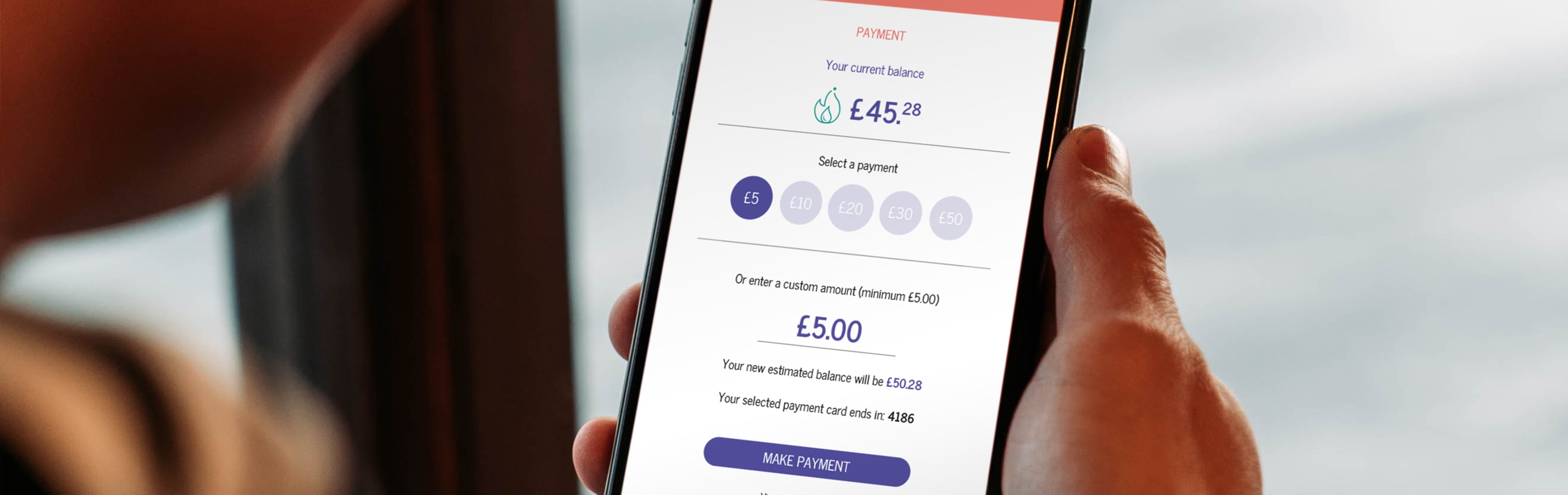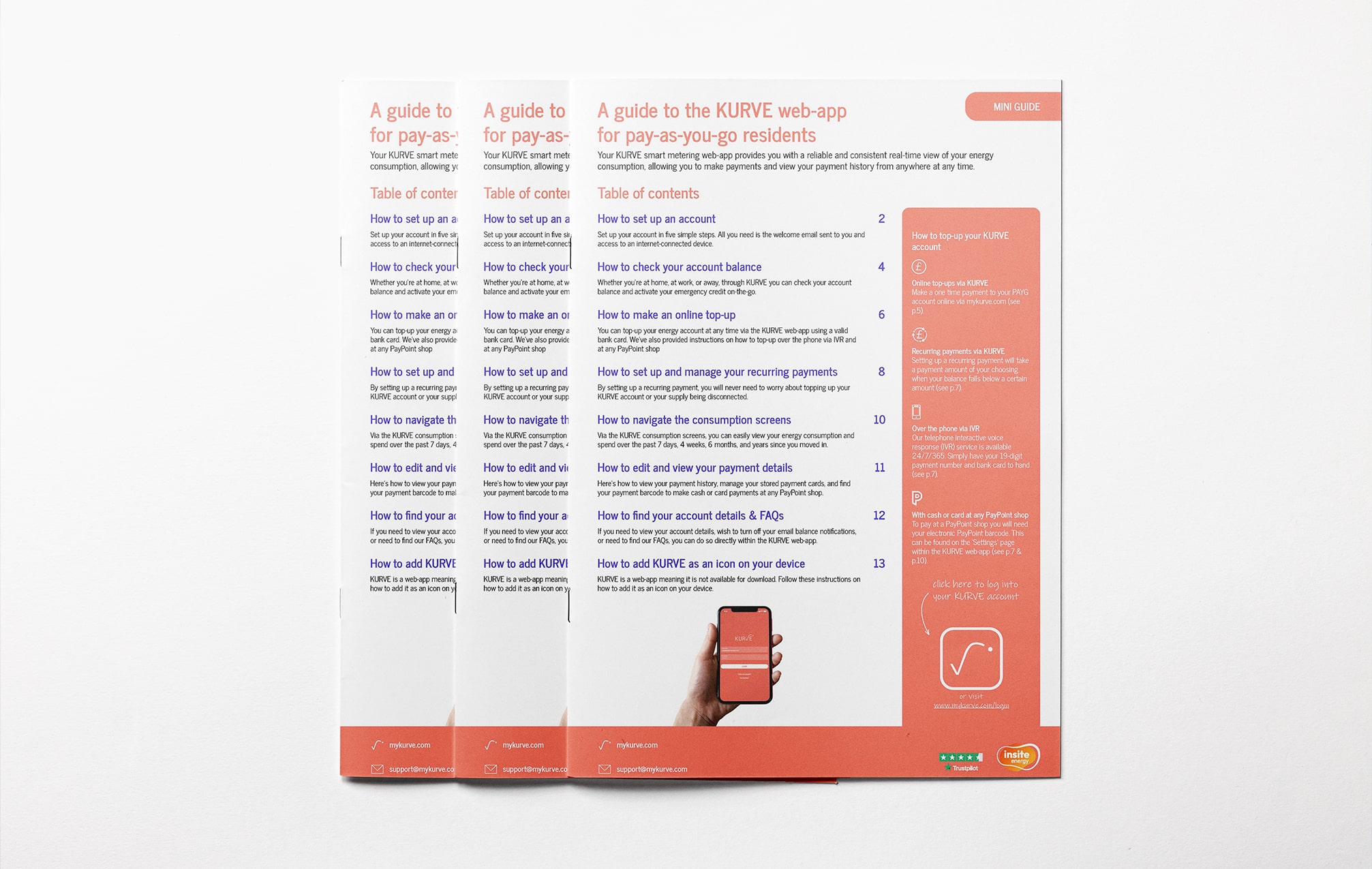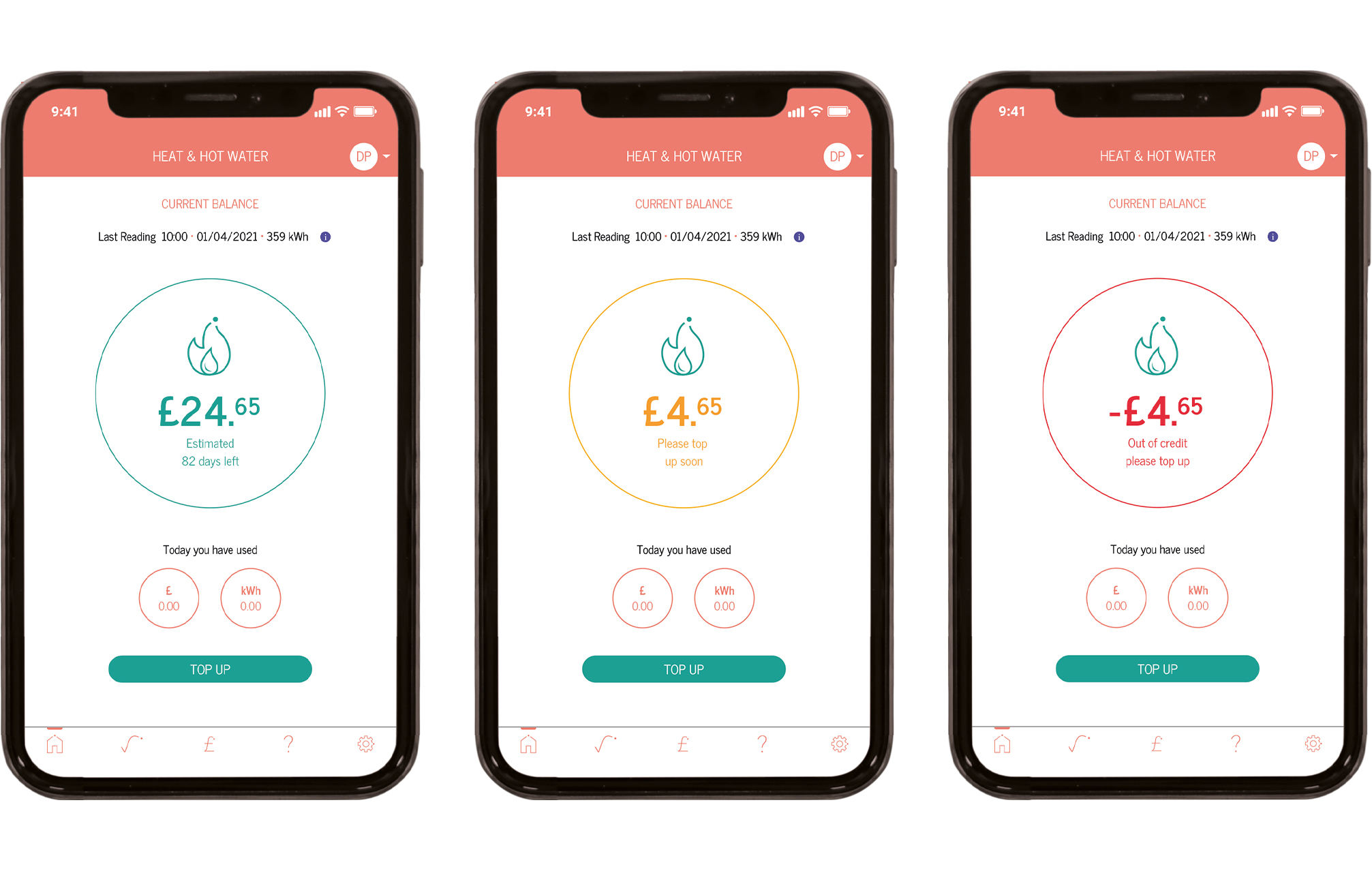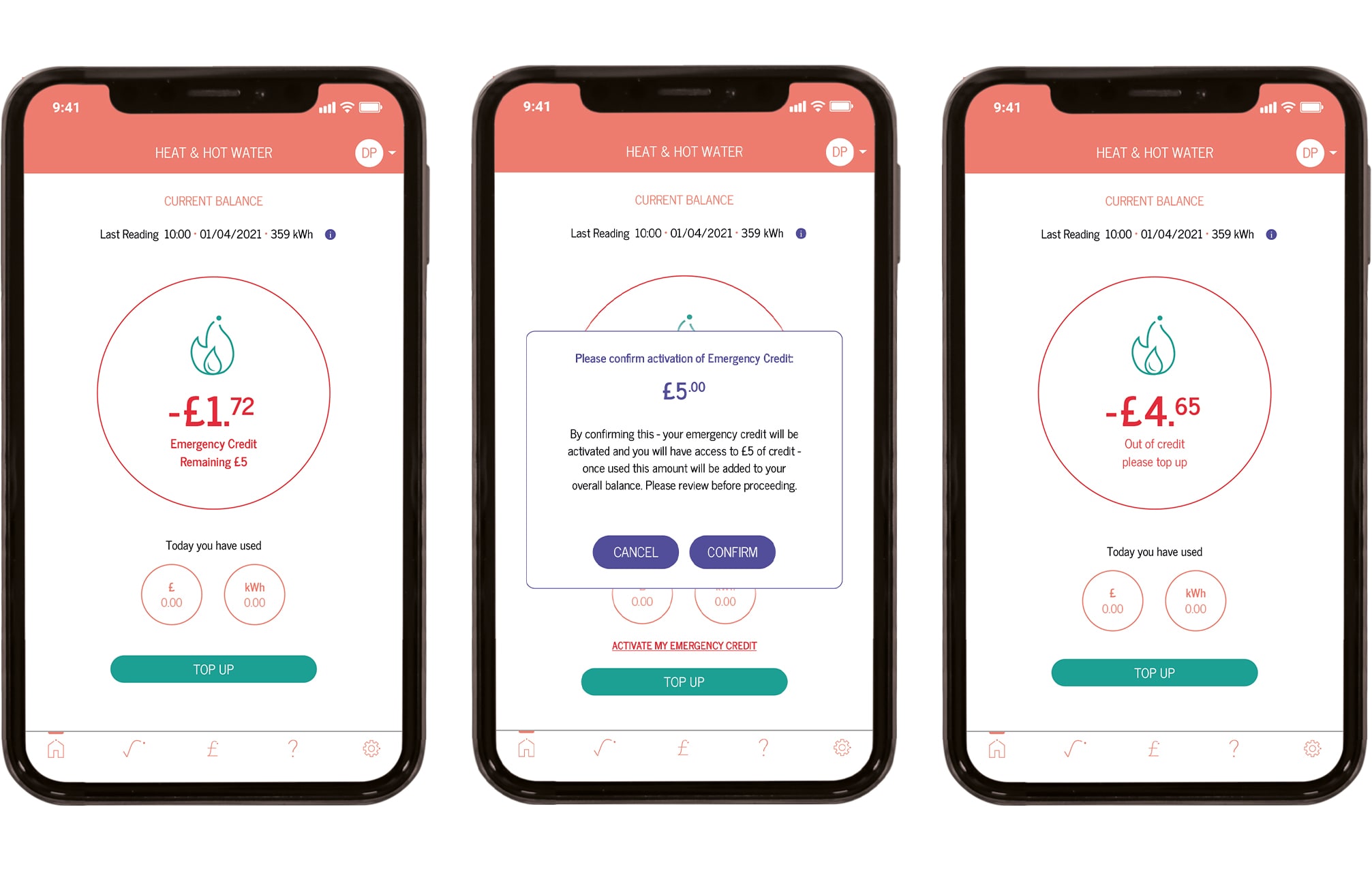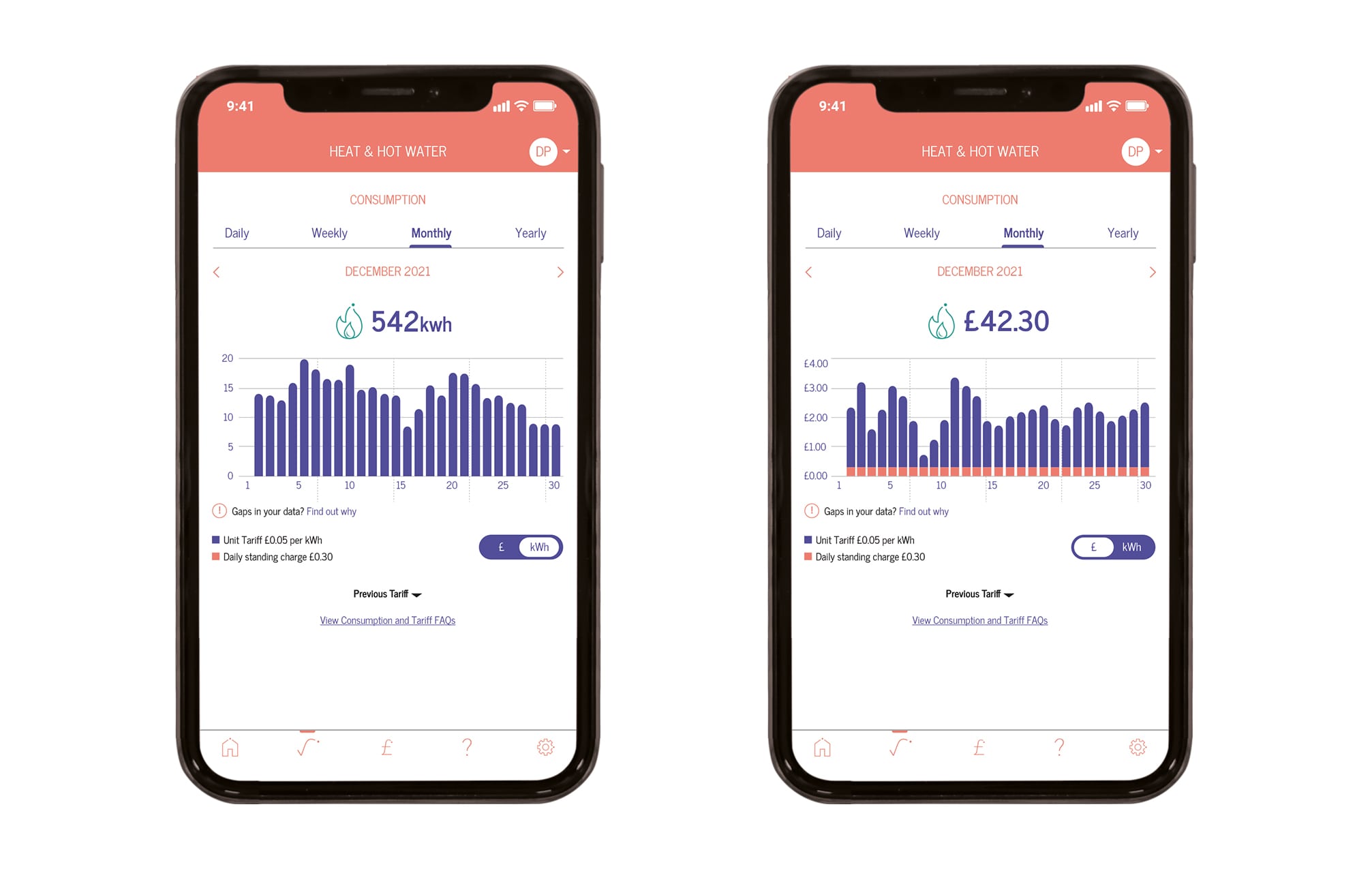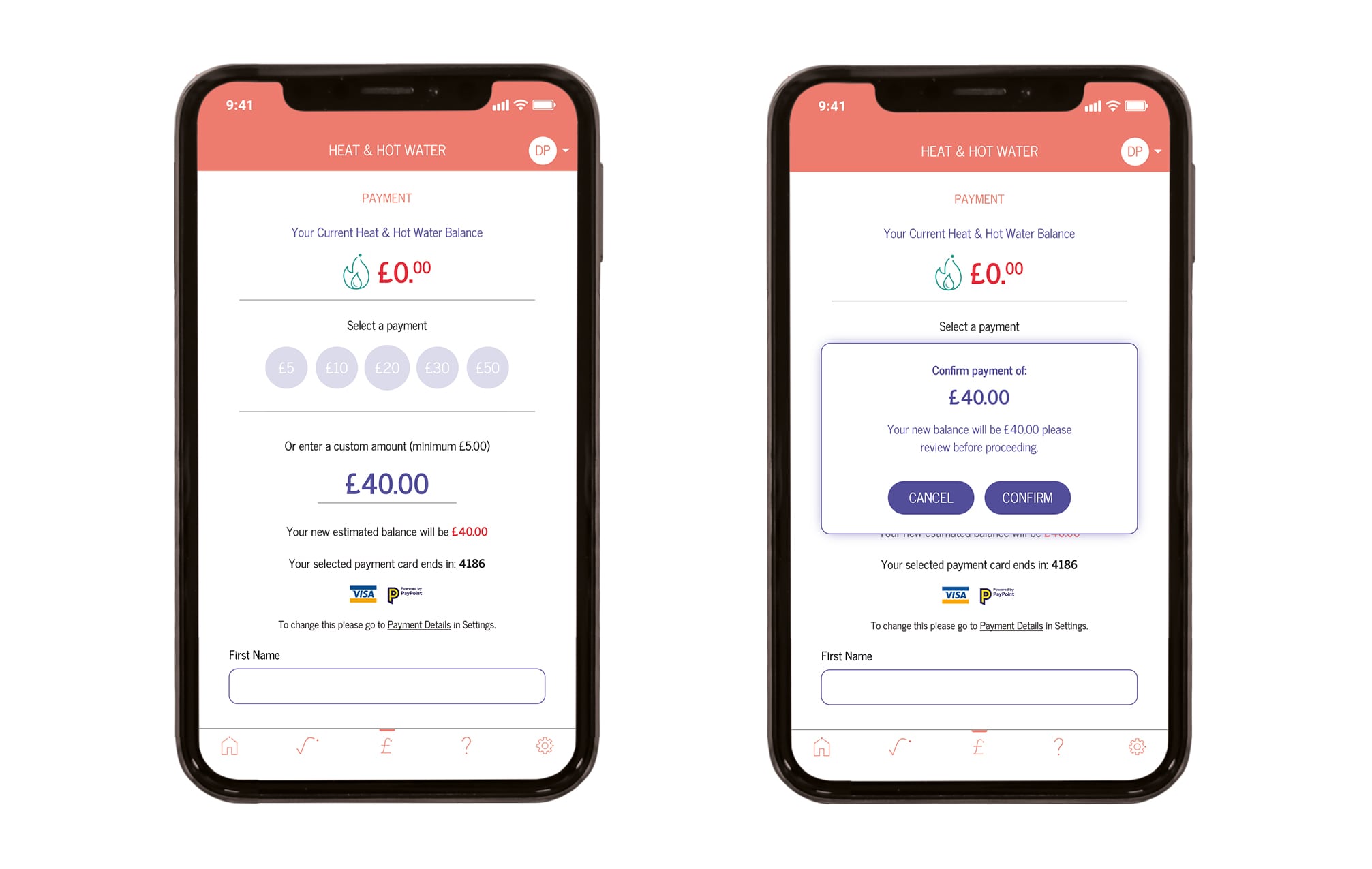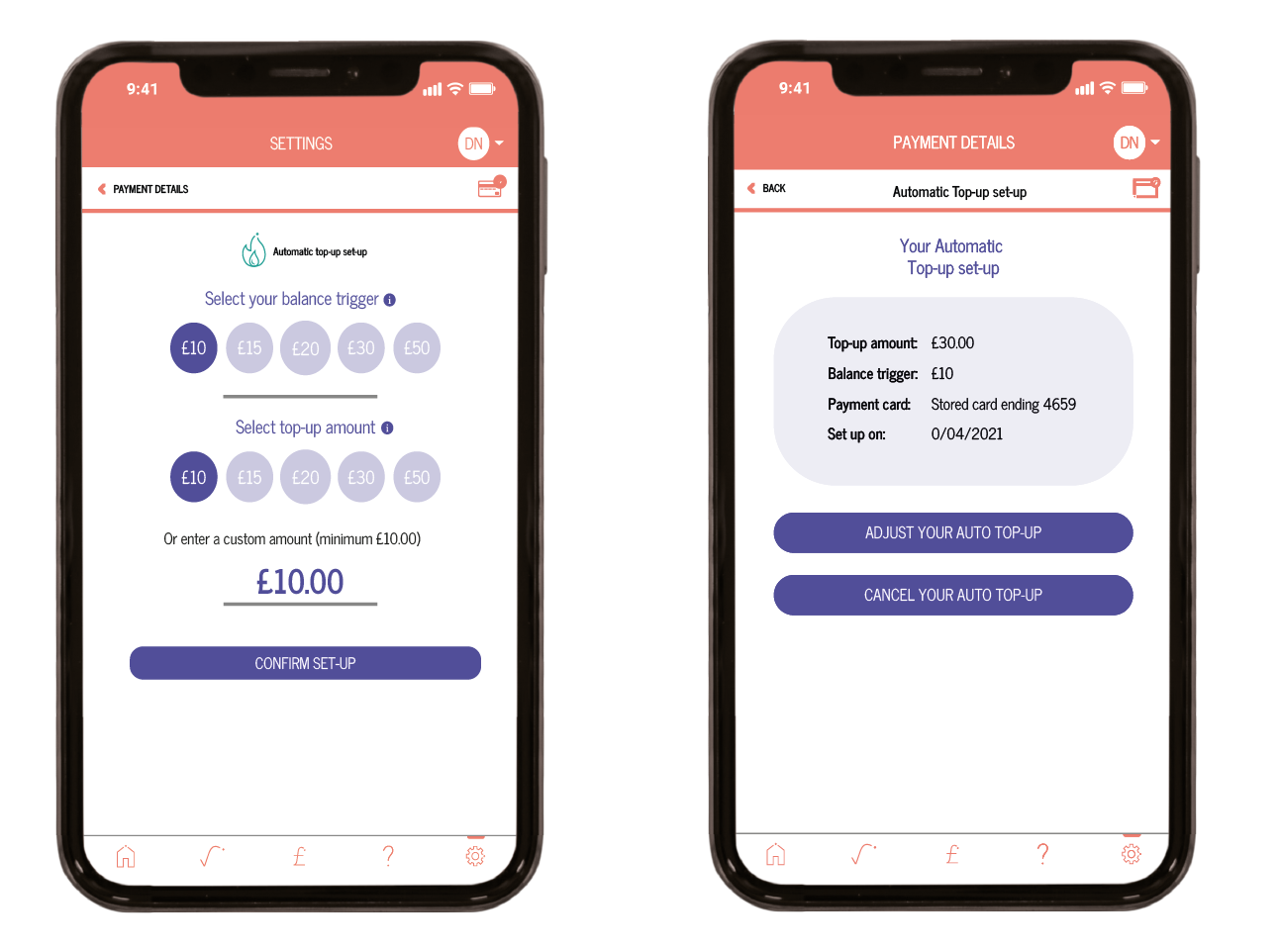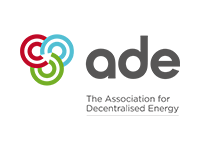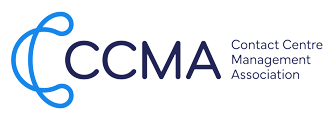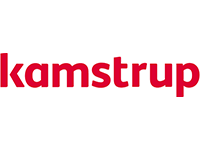How does KURVE work?
Your heat and hot water use is measured using a smart energy meter. This then communicates with our KURVE system, sending us your meter reads automatically so we can measure how much energy you’ve used. KURVE then allows you to easily monitor your heat & hot water use, as well as the payments you make.
KURVE is linked to PayPoint allowing you to make secure, quick and real-time payments either:
- Online as a single payment (available 24/7/365)
- Online as an automatic top-up (available 24/7/365)
- Over the phone using our interactive voice response (IVR) service (available 24/7/365)
- Over the counter (OTC) at any PayPoint outlet