
Development information
Please download the below brochure for more information specific to your development.
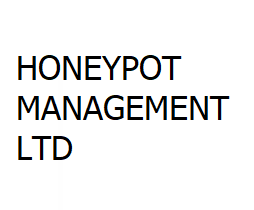


Please download the below brochure for more information specific to your development.

Call 0120 031 6121
Lines are open:
Mon-Fri 9am-8.30pm
Sat 9am-5.30pm
Or contact us any time using our contact form - our aim is always to get back to you within 24 hours.